Tired of losing time scheduling meetings? If you are looking for easily scheduling a meeting with Google, vyte.in might be the best tool for you!
1. Log in with your Google account
To use vyte.in, you need to log in with your Google account.
To guarantee maximum safety, we use Google secure protocol (OAuth2). It means that you enter your Google login and password on Google secured platform. You do not give these information to vyte.in.
We will never have access to these information.
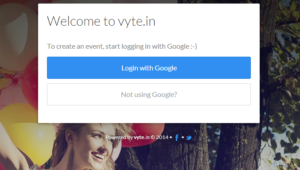
2. Add invitees and make time suggestions
Add invitees from your Google contacts
As you are logged with your Google account, you have access to your email contacts list in vyte.in to easily select your invitees.
You just have to type the first letters of a contact’s name. vyte.in automatically suggests you a list of relevant contacts.
You can also copy a list of email contacts (separated by a comma) and paste it in invitees box.
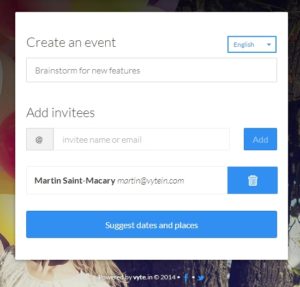
Suggest dates from your Google calendar
vye.in is now synced with your Google Calendar so you can suggest slots that fit your schedule.
The time suggestions you make are temporarily booked in your Google Calendar. It prevents you from potential conflicting bookings.
vyte.in sends an email to your invitees for them to vote on your time suggestions or suggest new time slots if needed.

3. Confirm event to update your Google calendar
Once enough people have voted, you can confirm the meeting from vyte.in to set the final date and place. All temporarily booked time slots will be cleaned from your calendar. Only the confirmed time slot will stay.
Every other participant will receive a confirmation email and calendar invite. The event is added to their calendar (works great with gmail, outlook, icloud, etc.).
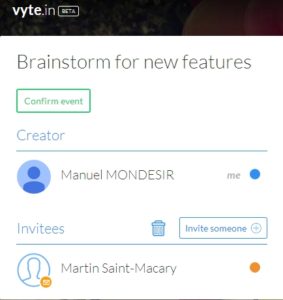

Want to schedule a meeting with Google ? Try vyte.in for free
Articles Similaires
Articles récents
- Notre récap 2022 chez Vyte
- Passez à la vitesse supérieure en matière de planification des consultations
- Planification intelligente de vos rendez-vous en vidéoconférence avec Vyte
- Créez et partagez vos types d’évènement sur votre page de prise de rendez-vous Vyte
- Plus de fonctionnalités de mise en avant de votre marque sur Vyte

