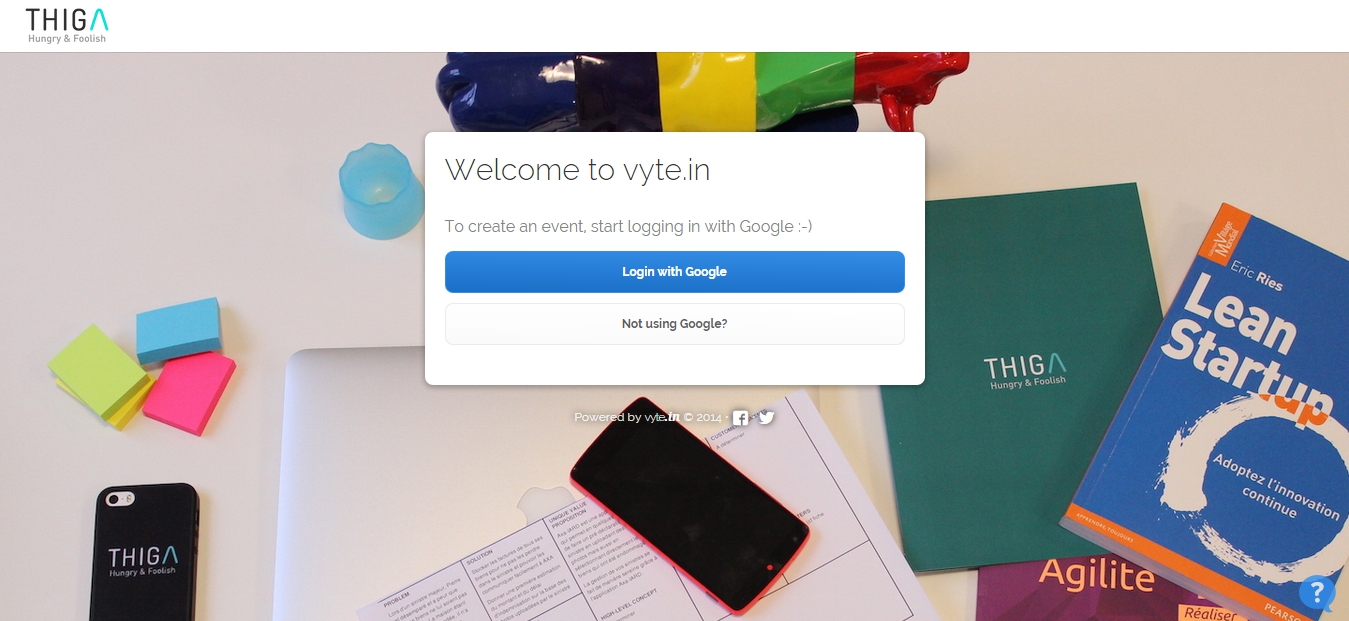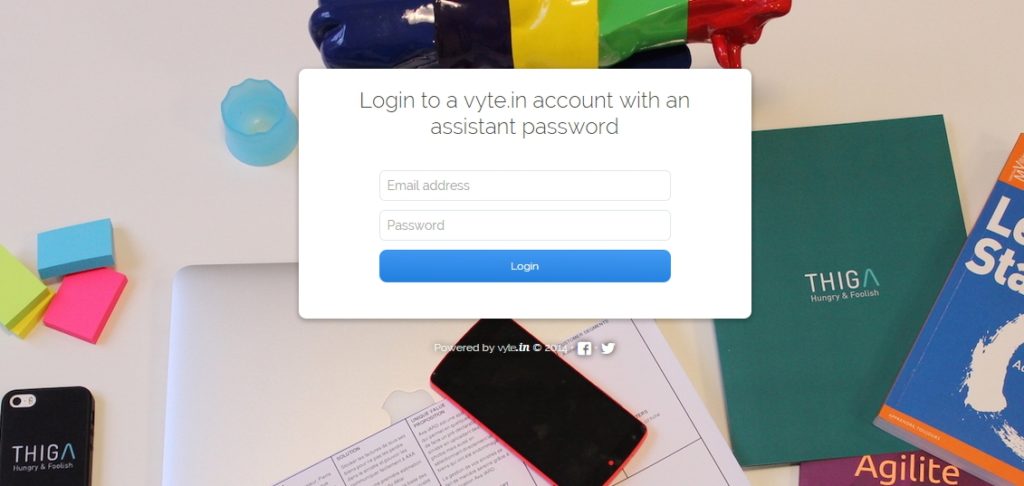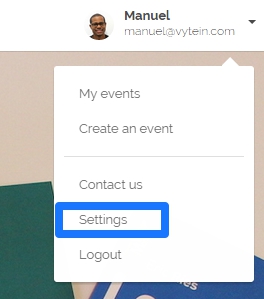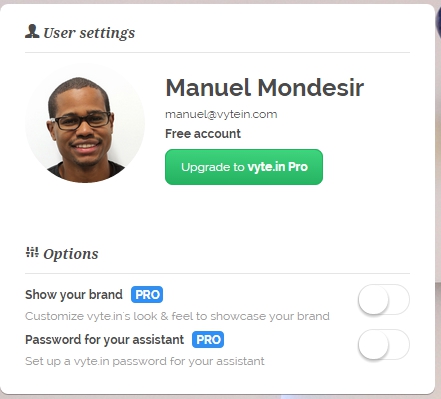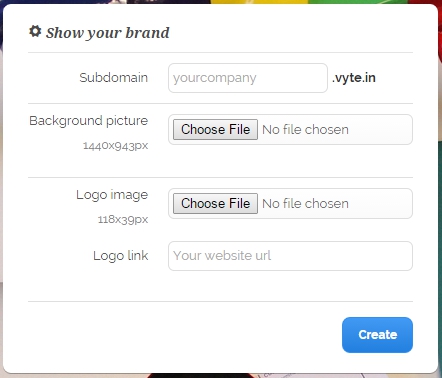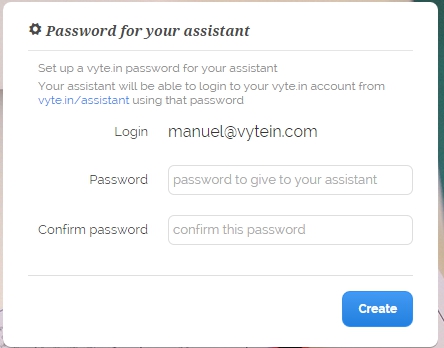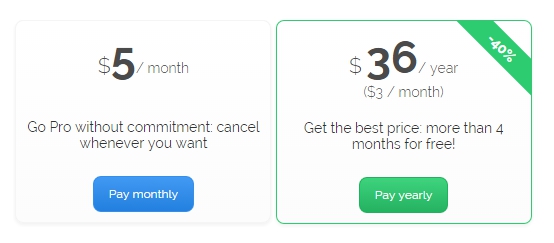Showcase your brand and delegate your account!
Today, we’re introducing two new important features to vyte.in, your personal meeting assistant :
1. Customize vyte.in and showcase your brand
Now, you can customize vyte.in ‘s look & feel to showcase your brand :
–Change the background and upload your own one
–Upload your logo and point it to your website
–Set your custom sub-domain (yourcompany.vyte.in)
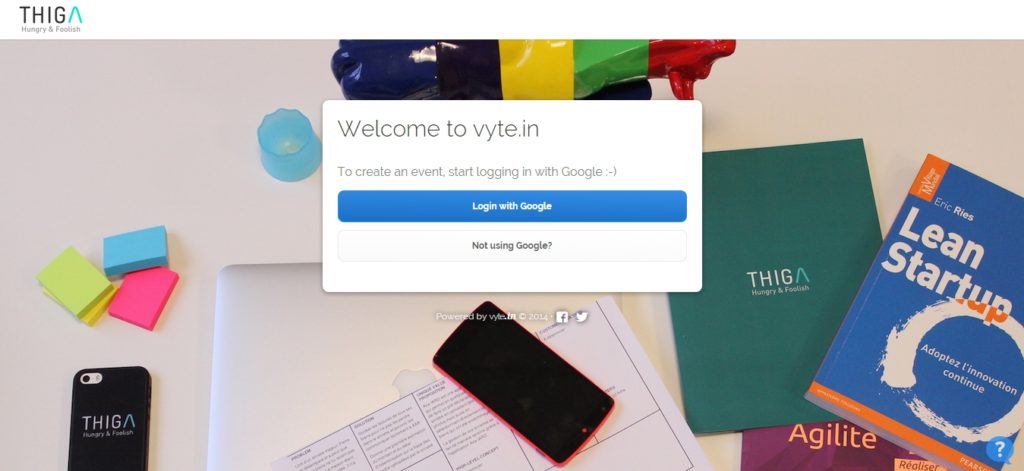
2. Delegate your account to your assistant
If you have a real personal assistant , it is now possible to delegate your vyte.in account. Your assistant can manage it on your behalf. And, you do not need to give your Google password; you keep it secret.
–Set up a vyte.in password for your assistant
-Your assistant can login to your vyte.in account from vyte.in/assistant using this password
3. How to set up these features (Show your brand / Password for your assistant)
You need to access your account settings and upgrade to vyte.in Pro. You can choose to activate only one or both features.
Then, you can activate the Options and define your settings for the PRO features.
To Show your brand, you need to :
– choose your subdomain
– upload a Background picture (1440 x 943 pixels)
– upload a logo image (118 x 39 pixels)
To delegate your account to your assistant, you just need to set a password.
vyte.in Pro payments are secured by Stripe. You can choose either to :
– Pay monthly ($5 / month) : Go Pro without commiment and cancel whenever you want
– Pay yearly ($36 / month) : Get the best price (40% discount), i.e. more than 4 months for free.
Upgrade now to vyte.in Pro
Articles Similaires
Articles récents
- Notre récap 2022 chez Vyte
- Passez à la vitesse supérieure en matière de planification des consultations
- Planification intelligente de vos rendez-vous en vidéoconférence avec Vyte
- Créez et partagez vos types d’évènement sur votre page de prise de rendez-vous Vyte
- Plus de fonctionnalités de mise en avant de votre marque sur Vyte